GameDriver simulates input as if a real user is in control. The API supports keyboard and mouse, touch, tap, and XR device inputs such as VR headsets and wands. Our input control enables you to run realistic user tests without picking up the device, consistently and repeatedly.
GameDriver was founded on the idea that high-quality Immersive Experiences and better working conditions for developers and testers don’t have to be mutually exclusive. With decades of QA experience under our belts, we set out to build an SDK that brings a commonplace web testing practice to the realm of video games and xR. Now, virtually any application built in game engines can be tested using automation, drastically reducing workloads and allowing creators to spend more time honing the finer details of the user experience.
GameDriver Features

Powerful Object Identification
HierarchyPath (HPath) is the core of GameDriver and gives complete access and control over objects at runtime. Whether your objects are static or dynamic, unique or cloned, HPath provides the tools to interrogate and manipulate the engine to empower any test scenario. GameDriver also provides engine/editor plugins for capturing and validating your HPath for more resilient tests.

Input Recording
The Recording Tool allows you to capture user inputs and their timings. The recorded steps can then be used as the basis for your test scenarios, saving you time during test creation.
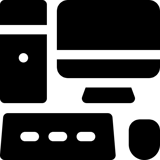
Multi-platform Execution
Run tests in parallel across multiple hosts, execute overnight scripts, and achieve other modes of efficient build verification. Don’t rely on guesswork — scrutinize and validate your build on different platforms for a better user experience.
The GameDriver API provides the tools to develop any test scenario, simple or complex. Testers and Developers can query or manipulate object position, components, properties and values, all without adding additional code to the project itself.
Easily identify objects, components, and their properties and methods using an intuitive user interface. The Object Explorer is used to quickly export the HierarchyPath used for each step in your tests.
Using the GameDriver API Client and agent embedded within your application, you can execute any method attached to any object; including private and public, and static. All without modifying your game code.
